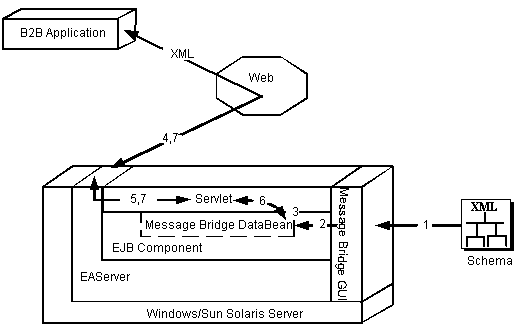Chapter 8 Using Message Bridge for Java with EAServer
Message Bridge and EAServer architecture
Figure 8-1 demonstrates
Message Bridge creating a DataBean from a schema. A developer uses
the DataBean to parse and construct the XML documents.
Figure 8-1: EAServer and Message Bridge
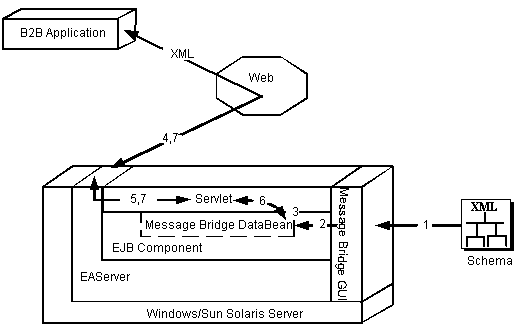
These steps correspond with the numbers in Figure 8-1.
Steps 1 through 3 are performed at design time. Steps 4 through
7 are performed at runtime.
- Import a schema into
Message Bridge and define your message.
- Generate a DataBean.
- Write an EJB component with a method that accepts
an XML document and uses the DataBean for parsing it. Write a servlet
that accepts an XML document.
- EAServer accepts an HTTP request that contains an
XML document.
- EAServer invokes the servlet.
- The servlet calls the EJB component method. The
EJB component uses the DataBean to parse the XML document and perform
business logic. The EJB component uses another DataBean to build
an XML reply document and return the XML to the servlet.
- The servlet returns the XML document in an HTTP
response to the caller.
For more information
For more information see the Message Bridge for
Java™ User's Guide.
Also see the Message Bridge samples and tutorial in the Messagebridge subdirectory
of your EAServer installation.
|
Copyright © 2002 Sybase, Inc. All rights reserved.
|

|