
Chapter 9 Using Web Services Toolkit with EAServer
Figure 9-1 demonstrates a client proxy application using an EAServer component for which the Web Services Toolkit has generated WSDL. The option to publish the WSDL with the UDDI host is also presented.
Figure 9-1: EAServer and Web Services
Toolkit
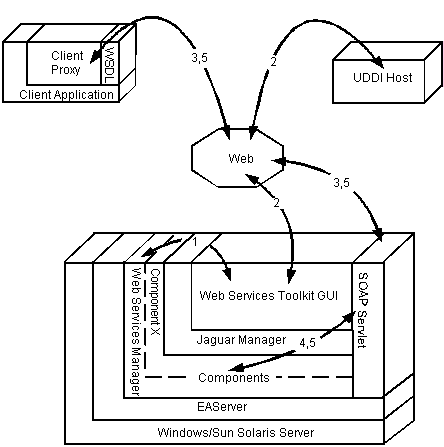
These steps correspond with the numbers in Figure 9-1.
For more information see the Web Services Toolkit User's Guide. A sample Web Services Toolkit application is installed in the Webservices/Sample subdirectory of your EAServer installation.
| Copyright © 2002 Sybase, Inc. All rights reserved. | ||